Agrupar linhas entre valores em uma tabela
Enviado: 06 Mai 2016 às 10:04
Pessoal,
Tenho uma tabela com uma coluna que se chama "Níveis", preciso agrupar as linhas que estiverem entre os "Níveis" 1(UM).
Como na imagem abaixo, as linhas que estão em verde devem ficar ocultas (agrupadas), que quando o usuário clica no sinal do menos ali perto do número da linhas, fique visível somente os valores 1 (UM).
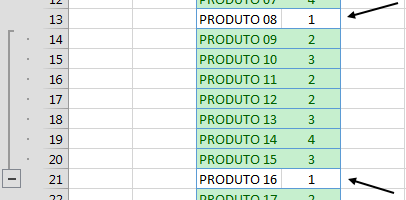
Tentei usar a seguinte macro:
Alguma ideia de como pode se fazer isso?
Tenho uma tabela com uma coluna que se chama "Níveis", preciso agrupar as linhas que estiverem entre os "Níveis" 1(UM).
Como na imagem abaixo, as linhas que estão em verde devem ficar ocultas (agrupadas), que quando o usuário clica no sinal do menos ali perto do número da linhas, fique visível somente os valores 1 (UM).
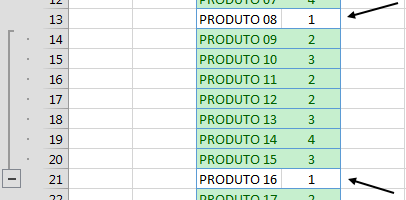
Tentei usar a seguinte macro:
Código: Selecionar todos
Porém comecei a ter problemas no for Each.Sub AgruparNiveis()
Dim tabela As ListObject
Dim linha As ListRow
Set tabela = Sheets("Plan1").ListObjects("Tabela_x")
Dim inicioRange As Integer
Dim fimRange As Integer
For Each linha In tabela.ListRows
If Intersect(linha.Range, tabela.ListColumns("Nivel").Range).Value = 1 Then
If inicioRange = 0 Or inicioRange <> 0 Then
inicioRange = linha.index + 1
Else
End If
Else:
fimRange = linha.index
End If
Next linha
End SubAlguma ideia de como pode se fazer isso?