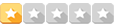- 04 Abr 2022 às 13:34
#70115
Boa tarde, estou com esse código , quando seleciono um item no listbox e clico no botão imprimir, a planilha que recebe os dados para impressão, a data de fechamento está ficando invertida. segue abaixo o codigo:
Private Sub BtnImprimir_Click()
Sheets("Relatorio").Select
'testa se a list esta vazia
If ListBoxConcluidos.ListCount = 0 Then
MsgBox ("Não há itens a serem impressos..."), vbInformation, ("Erro")
Else
'limpa dados antes de lançar os novos dados
If Range("A2").Select = "" Then
'não faz nanda
Else
'apaga o intervalo
Range("A2").Select
Range(Selection, Selection.End(xlToRight)).Select
Range(Selection, Selection.End(xlDown)).Select
Selection.ClearContents
Range("A2").Select
End If
'lança os dados na planilha
Dim Item As Double
Dim linha As Integer
'Dim valor_unitario As Double
'Dim valor_total As Double
linha = 2
For Item = 0 To ListBoxConcluidos.ListCount - 1
If ListBoxConcluidos.Selected(Item) = True Then
Sheets("Relatorio").Cells(linha, 1) = ListBoxConcluidos.List(Item, 0) 'codigo 'A
Sheets("Relatorio").Cells(linha, 5) = ListBoxConcluidos.List(Item, 1) 'descrição 'E
Sheets("Relatorio").Cells(linha, 2) = ListBoxConcluidos.List(Item, 2) 'data "B
Sheets("Relatorio").Cells(linha, 6) = ListBoxConcluidos.List(Item, 3) 'patrimonio 'F 'prioridade 'D
Sheets("Relatorio").Cells(linha, 7) = ListBoxConcluidos.List(Item, 4) 'solicitante 'G
Sheets("Relatorio").Cells(linha, 8) = ListBoxConcluidos.List(Item, 5) 'secretaria "H
Sheets("Relatorio").Cells(linha, 12) = ListBoxConcluidos.List(Item, 6) 'tecnico "L
Sheets("Relatorio").Cells(linha, 10) = ListBoxConcluidos.List(Item, 7) 'status " 'J
Sheets("Relatorio").Cells(linha, 14) = ListBoxConcluidos.List(Item, 8) 'parecer tecnico 'N
Sheets("Relatorio").Cells(linha, 11) = ListBoxConcluidos.List(Item, 9) 'data fechamento 'prioridade 'D
'Sheets("Relatorio").Cells(linha, 4) = valor_unitario
'Sheets("Relatorio").Cells(linha, 5) = valor_total
ActiveWorkbook.Save
Unload Me
Unload FormInicio
Sheets("Imprimir").Select
ActiveSheet.PrintPreview
'Application.Dialogs(xlDialogPrinterSetup).Show
ActiveWorkbook.Save
'ActiveWorkbook.Save
'Sheets("Imprimir").PrintOut
'Application.Dialogs(xlDialogPrintPreview).Show
linha = linha + 1
End If
Next
End If
Sheets("inicio").Select
FormInicio.Show
Call ContarChamados 'conta a quantidade de chamados codigo no modulo 8
End Sub
Private Sub BtnImprimir_Click()
Sheets("Relatorio").Select
'testa se a list esta vazia
If ListBoxConcluidos.ListCount = 0 Then
MsgBox ("Não há itens a serem impressos..."), vbInformation, ("Erro")
Else
'limpa dados antes de lançar os novos dados
If Range("A2").Select = "" Then
'não faz nanda
Else
'apaga o intervalo
Range("A2").Select
Range(Selection, Selection.End(xlToRight)).Select
Range(Selection, Selection.End(xlDown)).Select
Selection.ClearContents
Range("A2").Select
End If
'lança os dados na planilha
Dim Item As Double
Dim linha As Integer
'Dim valor_unitario As Double
'Dim valor_total As Double
linha = 2
For Item = 0 To ListBoxConcluidos.ListCount - 1
If ListBoxConcluidos.Selected(Item) = True Then
Sheets("Relatorio").Cells(linha, 1) = ListBoxConcluidos.List(Item, 0) 'codigo 'A
Sheets("Relatorio").Cells(linha, 5) = ListBoxConcluidos.List(Item, 1) 'descrição 'E
Sheets("Relatorio").Cells(linha, 2) = ListBoxConcluidos.List(Item, 2) 'data "B
Sheets("Relatorio").Cells(linha, 6) = ListBoxConcluidos.List(Item, 3) 'patrimonio 'F 'prioridade 'D
Sheets("Relatorio").Cells(linha, 7) = ListBoxConcluidos.List(Item, 4) 'solicitante 'G
Sheets("Relatorio").Cells(linha, 8) = ListBoxConcluidos.List(Item, 5) 'secretaria "H
Sheets("Relatorio").Cells(linha, 12) = ListBoxConcluidos.List(Item, 6) 'tecnico "L
Sheets("Relatorio").Cells(linha, 10) = ListBoxConcluidos.List(Item, 7) 'status " 'J
Sheets("Relatorio").Cells(linha, 14) = ListBoxConcluidos.List(Item, 8) 'parecer tecnico 'N
Sheets("Relatorio").Cells(linha, 11) = ListBoxConcluidos.List(Item, 9) 'data fechamento 'prioridade 'D
'Sheets("Relatorio").Cells(linha, 4) = valor_unitario
'Sheets("Relatorio").Cells(linha, 5) = valor_total
ActiveWorkbook.Save
Unload Me
Unload FormInicio
Sheets("Imprimir").Select
ActiveSheet.PrintPreview
'Application.Dialogs(xlDialogPrinterSetup).Show
ActiveWorkbook.Save
'ActiveWorkbook.Save
'Sheets("Imprimir").PrintOut
'Application.Dialogs(xlDialogPrintPreview).Show
linha = linha + 1
End If
Next
End If
Sheets("inicio").Select
FormInicio.Show
Call ContarChamados 'conta a quantidade de chamados codigo no modulo 8
End Sub