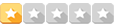- 13 Dez 2019 às 15:09
#51108
Prezados boa tarde!
Estou com um código aqui para salvar a folha do Excel aberta em PDF, e ele funciona perfeitamente, porém se eu quiser salvar novamente ele e o arquivo PDF estiver aberto ele não salva, o que é obvio, visto que ele salva substituindo o arquivo antigo, e é exatamente isso que eu quero, meu problema é o seguinte, quando ele não salva porque o arquivo esta aberto o vba apresenta o erro, e trava o código, eu não gostaria que ele travasse o código, somente me avisasse por meio de uma MsgBox que o arquivo gerado anteriormente ainda está aberto e por isso não foi possível executar a macro.
Mas não estou conseguindo fazer isso com o On Erro GoTo, gostaria de algumas opiniões.
Segue o código:
Estou com um código aqui para salvar a folha do Excel aberta em PDF, e ele funciona perfeitamente, porém se eu quiser salvar novamente ele e o arquivo PDF estiver aberto ele não salva, o que é obvio, visto que ele salva substituindo o arquivo antigo, e é exatamente isso que eu quero, meu problema é o seguinte, quando ele não salva porque o arquivo esta aberto o vba apresenta o erro, e trava o código, eu não gostaria que ele travasse o código, somente me avisasse por meio de uma MsgBox que o arquivo gerado anteriormente ainda está aberto e por isso não foi possível executar a macro.
Mas não estou conseguindo fazer isso com o On Erro GoTo, gostaria de algumas opiniões.
Segue o código:
Código: Selecionar todos
Sub TestePdf()
On Erro GoTo Erro
Dim PdfCaminho As String
Dim PdfNome As String
PdfCaminho = VBA.Environ("USERPROFILE") & "\Desktop\"
PdfNome = "Cotações" & " " & Range("B8").Value
MsgBox "O arquivo " & PdfNome & " foi salvo em " & PdfCaminho & ".", vbOKOnly, "Salvo"
ThisWorkbook.ActiveSheet.ExportAsFixedFormat Type:=xlTypePDF, Filename:= _
PdfCaminho & PdfNome, Quality:= _
xlQualityStandard, IncludeDocProperties:=True, IgnorePrintAreas:=False, _
OpenAfterPublish:=True
Exit Sub
Erro: MsgBox ("teste")
End Sub
Ajude o fórum a funcionar melhor:
Deixe o LIKE quando o comentário for útil a questão.
Marque como RESOLVIDO, quando a demanda for atendida!
"A ambição universal do homem é colher o que nunca plantou."
Deixe o LIKE quando o comentário for útil a questão.
Marque como RESOLVIDO, quando a demanda for atendida!
"A ambição universal do homem é colher o que nunca plantou."