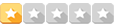- 27 Out 2018 às 16:23
#38160
Olá. Eu estou usando esse código para abrir um arquivo txt, PARTE1, o qual irá receber valores repetidos que se encontram numa planilha, a Plan5. Nessa planilha não posso excluir os duplicados.
O que preciso é fazer com que os valores repetidos sejam excluídos no arquivo txt e só fiquem nele os exclusivos. Qualquer ajuda é bem vinda
O que preciso é fazer com que os valores repetidos sejam excluídos no arquivo txt e só fiquem nele os exclusivos. Qualquer ajuda é bem vinda
Código: Selecionar todos
Sub PTE1()
Workbooks("LISTA.xlsm").Sheets("Plan5").activate
Ulinha =cells(Rows.Count, 27).end(xlUp).row
Open "C:\Users\Contabilidade\Documents\Loja\PARTE1. txt" for output as 1
For m=2 to Ulinha
Print #1,cells(m, 27)
Next
Open 1
End sub