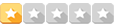- 10 Mai 2016 às 12:47
#10498
olá, com muitas pesquisas consegui criar uma planilha que tem um formulário que gera um arquivo pdf com o nome de acordo com o valor de uma celula e outras coisinhas, um dos problemas é que na hora de gerar o arquivo, se o arquivo ja existe com esse nome ele é substituido, gostaria que fosse possivel adicionar uma numeração tipo (2).pdf se o arquivo existir.
vou deixala em anexo. obrigado.
https://drive.google.com/file/d/0BynkAc ... sp=sharing
Preencher Hemograma.xlsm
Código: Selecionar todos
o outro problema é que eu consegui fazer a maioria das coisas gravando macros, e como o formulário está em uma aba, e o modelo a ser preenchido está em outra, quando roda o macro a tela fica piscando porque para o codigo funcionar precisa ficar alternando entre as abas, gostaria de saber se é possível rodar a macro na aba 2 sem precisar de sair da aba onde está o formulário. Sub salvar()
'
' salvar Macro
'
Dim nome As String
nome = "C:\Users\Jean\Desktop\exames pdf\" & Range("E5") & " - " & Range("k7") & ".pdf"
'
Sheets("Exame").Select
ActiveSheet.ExportAsFixedFormat Type:=xlTypePDF, Filename:=nome, Quality:=xlQualityStandard _
, IncludeDocProperties:=True, IgnorePrintAreas:=False, OpenAfterPublish:= _
True
Sheets("PREENCHER").Select
Range("E5:G5").Select
End Sub
Código: Selecionar todos
fiquem À vontade para sugerir qualquer mudança, com muito esforço a planilha está ficando com um resultado bem legal. Sub ocultar()
'
' ocultar Macro
'
'
Sheets("Exame").Select
Range("A34:O42").Select
Selection.EntireRow.Hidden = True
Sheets("PREENCHER").Select
Range("C25:C31").Select
With Selection.Font
.ThemeColor = xlThemeColorDark1
.TintAndShade = -4.99893185216834E-02
End With
Range("F25,F27,F29,F31").Select
Range("F31").Activate
With Selection.Interior
.Pattern = xlSolid
.PatternColorIndex = xlAutomatic
.ThemeColor = xlThemeColorDark1
.TintAndShade = -4.99893185216834E-02
.PatternTintAndShade = 0
End With
Selection.Borders(xlDiagonalDown).LineStyle = xlNone
Selection.Borders(xlDiagonalUp).LineStyle = xlNone
Selection.Borders(xlEdgeLeft).LineStyle = xlNone
Selection.Borders(xlEdgeTop).LineStyle = xlNone
Selection.Borders(xlEdgeBottom).LineStyle = xlNone
Selection.Borders(xlEdgeRight).LineStyle = xlNone
Selection.Borders(xlInsideVertical).LineStyle = xlNone
Selection.Borders(xlInsideHorizontal).LineStyle = xlNone
ActiveSheet.Shapes.Range(Array("Rounded Rectangle 1")).Select
Selection.ShapeRange.ZOrder msoBringToFront
Range("E5:G5").Select
End Subvou deixala em anexo. obrigado.
https://drive.google.com/file/d/0BynkAc ... sp=sharing
Preencher Hemograma.xlsm