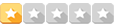- 10 Ago 2018 às 20:07
#35692
tenho uma tabela com vários nomes, e na célula B4 digito o nome do cliente e faz o filtro normalmente.
consegui atraves do codigo abaixo.
como faço que para quando não achar o cliente ele me dar a Mensagem de cliente não encontrado
Private Sub Worksheet_Change(ByVal Target As Range)
Application.EnableEvents = False
If Target.Address = "$B$4" Then
If Target.Value <> "" Then
ActiveSheet.Range("$B$7:$C$7").AutoFilter Field:=2, Criteria1:="=" & Target.Value & "*", _
Operator:=xlAnd
Else
ActiveSheet.Range("$B$7:$C$7").AutoFilter Field:=2
End If
End If
Application.EnableEvents = True
End Sub
consegui atraves do codigo abaixo.
como faço que para quando não achar o cliente ele me dar a Mensagem de cliente não encontrado
Private Sub Worksheet_Change(ByVal Target As Range)
Application.EnableEvents = False
If Target.Address = "$B$4" Then
If Target.Value <> "" Then
ActiveSheet.Range("$B$7:$C$7").AutoFilter Field:=2, Criteria1:="=" & Target.Value & "*", _
Operator:=xlAnd
Else
ActiveSheet.Range("$B$7:$C$7").AutoFilter Field:=2
End If
End If
Application.EnableEvents = True
End Sub