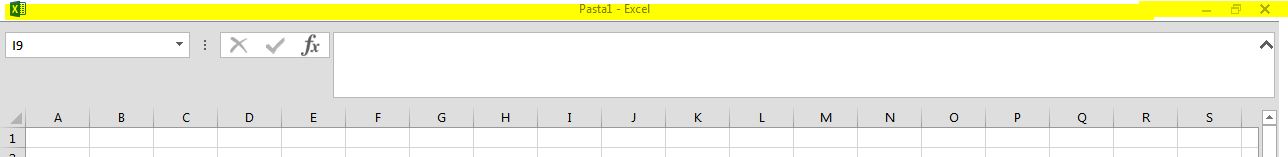Boa tarde!!
Baseado em uma postagem do
Ivan F Moala
Código: Selecionar todosOption Explicit
Private Declare Function FindWindow Lib "user32" Alias "FindWindowA" _
(ByVal lpClassName As String, ByVal lpWindowName As String) As Long
Private Declare Function SetWindowLong Lib "user32" Alias "SetWindowLongA" _
(ByVal hwnd As Long, ByVal nIndex As Long, ByVal dwNewLong As Long) As Long
Private Declare Function GetWindowLong Lib "user32" Alias "GetWindowLongA" _
(ByVal hwnd As Long, ByVal nIndex As Long) As Long
Private Const GWL_STYLE = (-16)
Private Const WS_CAPTION = &HC00000
Private Const WS_MAXIMIZEBOX = &H10000
Private Const WS_MINIMIZEBOX = &H20000
Private Const WS_SYSMENU = &H80000
Private Declare Function SetWindowPos Lib "user32" _
(ByVal hwnd As Long, ByVal hWndInsertAfter As Long, _
ByVal x As Long, ByVal y As Long, ByVal cx As Long, _
ByVal cy As Long, ByVal wFlags As Long) As Long
Private Enum ESetWindowPosStyles
SWP_SHOWWINDOW = &H40
SWP_HIDEWINDOW = &H80
SWP_FRAMECHANGED = &H20
SWP_NOACTIVATE = &H10
SWP_NOCOPYBITS = &H100
SWP_NOMOVE = &H2
SWP_NOOWNERZORDER = &H200
SWP_NOREDRAW = &H8
SWP_NOREPOSITION = SWP_NOOWNERZORDER
SWP_NOSIZE = &H1
SWP_NOZORDER = &H4
SWP_DRAWFRAME = SWP_FRAMECHANGED
HWND_NOTOPMOST = -2
End Enum
Private Declare Function GetWindowRect Lib "user32" _
(ByVal hwnd As Long, lpRect As RECT) As Long
Private Type RECT
Left As Long
Top As Long
Right As Long
Bottom As Long
End Type
Sub Title_Show()
ShowTitleBar True
End Sub
Sub Title_Hide()
ShowTitleBar False
End Sub
Sub ShowTitleBar(bShow As Boolean)
Dim lStyle As Long
Dim tRect As RECT
Dim sWndTitle As String
Dim xlhnd
'// Untested should perhaps look for the class ?!
sWndTitle = "Microsoft Excel - " & ActiveWindow.Caption
xlhnd = FindWindow(vbNullString, sWndTitle)
'// Get the window's position:
GetWindowRect xlhnd, tRect
'// Show the Title bar ?
If Not bShow Then
lStyle = GetWindowLong(xlhnd, GWL_STYLE)
lStyle = lStyle And Not WS_SYSMENU
lStyle = lStyle And Not WS_MAXIMIZEBOX
lStyle = lStyle And Not WS_MINIMIZEBOX
lStyle = lStyle And Not WS_CAPTION
Else
lStyle = GetWindowLong(xlhnd, GWL_STYLE)
lStyle = lStyle Or WS_SYSMENU
lStyle = lStyle Or WS_MAXIMIZEBOX
lStyle = lStyle Or WS_MINIMIZEBOX
lStyle = lStyle Or WS_CAPTION
End If
SetWindowLong xlhnd, GWL_STYLE, lStyle
Application.DisplayFullScreen = Not bShow
'// Ensure the style is set and makes the xlwindow the
'// same size, regardless of the title bar.
SetWindowPos xlhnd, 0, tRect.Left, tRect.Top, tRect.Right - tRect.Left, _
tRect.Bottom - tRect.Top, SWP_NOREPOSITION Or SWP_NOZORDER Or SWP_FRAMECHANGED
End Sub
Não testado, e deve funcionar até a versão 2010.
Att