Erro com ListRows.Add
Enviado: 21 Jan 2018 às 15:31
Boa tarde pessoal,
Quando eu preencho o valor da busca com um texto não exato a um valor da coluna (que está sendo utilizada como filtro) o programa funciona corretamente.
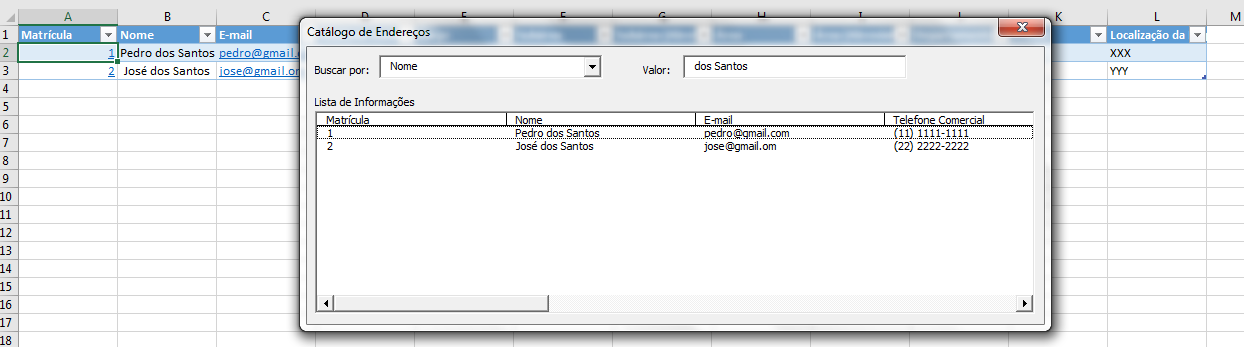
Mas quando eu faço a busca por meio de um valor exato ocorre um problema:
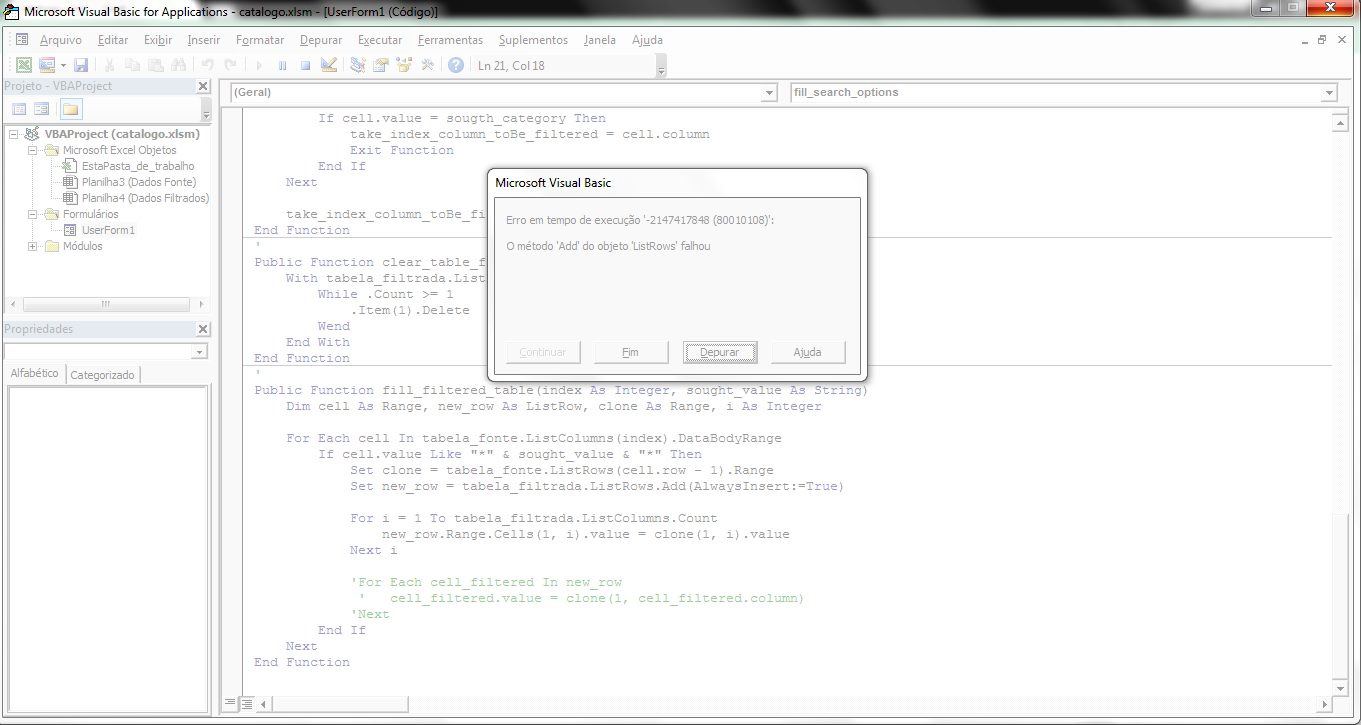
Eu não sei se tem algum problema com o operador Like, mas poderiam me ajudar? Estou anexando a pasta de trabalho para facilitar.
Ps: a procura ainda está case-sensitive.
Quando eu preencho o valor da busca com um texto não exato a um valor da coluna (que está sendo utilizada como filtro) o programa funciona corretamente.
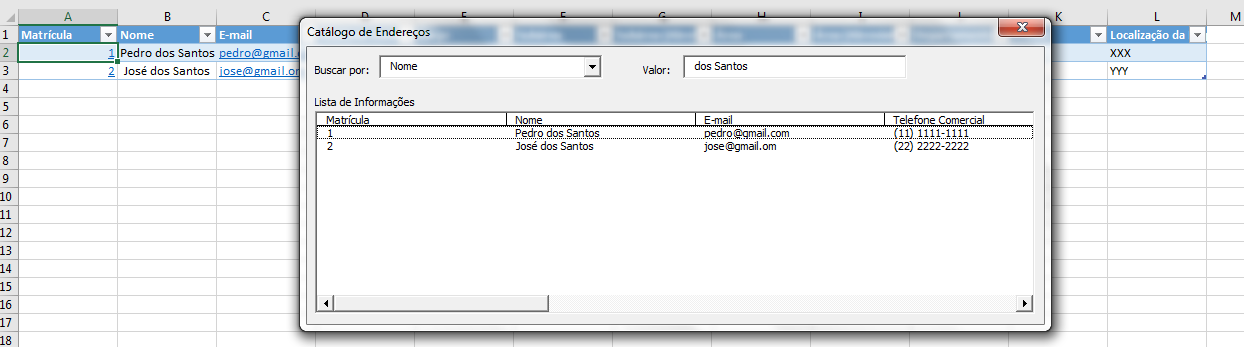
Mas quando eu faço a busca por meio de um valor exato ocorre um problema:
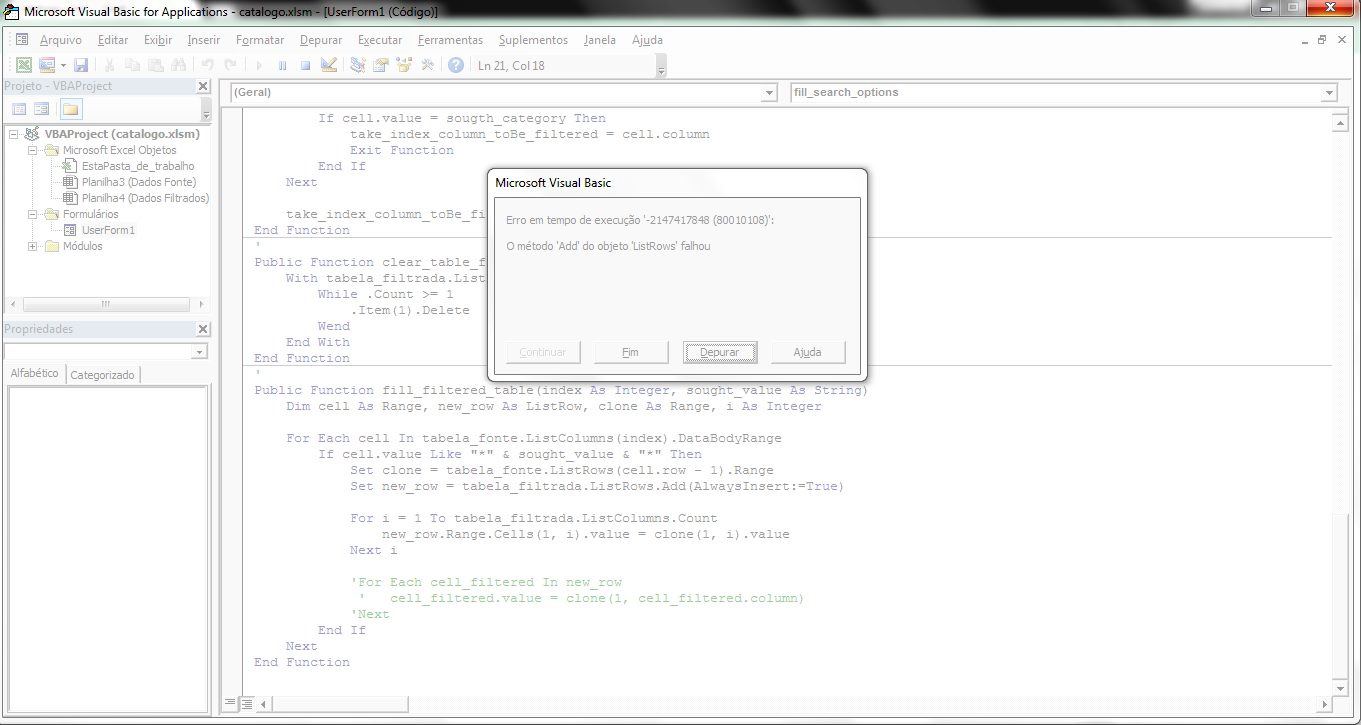
Eu não sei se tem algum problema com o operador Like, mas poderiam me ajudar? Estou anexando a pasta de trabalho para facilitar.
Ps: a procura ainda está case-sensitive.