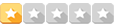- 06 Nov 2020 às 07:46
#60260
Bom dia! Procurei bastante mas não consegui resolver.
Consegui fazer 2 variaveis.
Comecorng pega a primeira celula que quero colocar na formula (no meu caso J3)
Fimrng pega a ultima linha desta coluna que contem numero. (tanto a J3 como a final podem variar de linha)
consegui levar o cursor até onde eu quero somar esta range. (nao posso simplesmente colocar a formula la porque ela tb varia de acordo com os itens que tem na tabela.
VB
Sub RangeEquip()
Dim comecorng As Variant
Dim fimrng As Variant
Dim x
Set Procurar = Cells.Find(What:="Equip.", After:=ActiveCell, _
LookIn:=xlValues, LookAt:=xlPart, SearchOrder:=xlByRows, _
SearchDirection:=xlNext, MatchCase:=False)
If Not (Procurar Is Nothing) Then
Procurar.Select
ActiveCell.Offset(1, 9).Select
comecorng = ActiveCell.Address
Selection.End(xlDown).Select
fimrng = ActiveCell.Address
Set ProcurarTotEquip = Cells.Find(What:="Total Equipamentos", After:=ActiveCell, _
LookIn:=xlValues, LookAt:=xlPart, SearchOrder:=xlByRows, _
SearchDirection:=xlNext, MatchCase:=False)
If Not (ProcurarTotEquip Is Nothing) Then
ProcurarTotEquip.Select
ActiveCell.Offset(0, 7).Select
'@@@@@@@@@@ Aqui deveria inserir a formula @@@@@@@@@@@@@@@@@@@
ActiveCell.Value = "=" & "(" & comecorng & ":" & fimrng & ")"
End If
End If
End Sub
mas o que me aparece la na celula é =(@$J$13:$J$14) na barra de formulas e na celula @VALOR
Alguém poderia me auxiliar.
Grato
Consegui fazer 2 variaveis.
Comecorng pega a primeira celula que quero colocar na formula (no meu caso J3)
Fimrng pega a ultima linha desta coluna que contem numero. (tanto a J3 como a final podem variar de linha)
consegui levar o cursor até onde eu quero somar esta range. (nao posso simplesmente colocar a formula la porque ela tb varia de acordo com os itens que tem na tabela.
VB
Sub RangeEquip()
Dim comecorng As Variant
Dim fimrng As Variant
Dim x
Set Procurar = Cells.Find(What:="Equip.", After:=ActiveCell, _
LookIn:=xlValues, LookAt:=xlPart, SearchOrder:=xlByRows, _
SearchDirection:=xlNext, MatchCase:=False)
If Not (Procurar Is Nothing) Then
Procurar.Select
ActiveCell.Offset(1, 9).Select
comecorng = ActiveCell.Address
Selection.End(xlDown).Select
fimrng = ActiveCell.Address
Set ProcurarTotEquip = Cells.Find(What:="Total Equipamentos", After:=ActiveCell, _
LookIn:=xlValues, LookAt:=xlPart, SearchOrder:=xlByRows, _
SearchDirection:=xlNext, MatchCase:=False)
If Not (ProcurarTotEquip Is Nothing) Then
ProcurarTotEquip.Select
ActiveCell.Offset(0, 7).Select
'@@@@@@@@@@ Aqui deveria inserir a formula @@@@@@@@@@@@@@@@@@@
ActiveCell.Value = "=" & "(" & comecorng & ":" & fimrng & ")"
End If
End If
End Sub
mas o que me aparece la na celula é =(@$J$13:$J$14) na barra de formulas e na celula @VALOR
Alguém poderia me auxiliar.
Grato