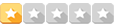- 23 Ago 2019 às 15:14
#47266
Boa Tarde!
Pedido de Ajuda: Teria Como acrescentar uma Rotina a macro abaixo de forma que quando se escolher a variável “Cancelado” na célula F9 da Sheets (“INSERIR”), essa nova rotina deverá atribuir o valor 0 (Zero) nas respectivas células da coluna H da Sheets (“Banco de dados”).
Desde já Agradeço!
Sub AtualizaCTEV1()
Dim WSP As Worksheet
Dim WSIP As Worksheet
Dim WSPLinha As Long
Set WSP = Sheets("Banco de Dados")
Set WSIP = Sheets("INSERIR")
WSPLinha = 2
Do While WSP.Cells(WSPLinha, 1).Value <> ""
If WSP.Cells(WSPLinha, 1).Value = WSIP.Range("F3").Value Then
With WSP
If WSIP.Range("F4").Value <> "" Then .Cells(WSPLinha, 10).Value = WSIP.Range("F4").Value
If WSIP.Range("F5").Value <> "" Then .Cells(WSPLinha, 31).Value = WSIP.Range("F5").Value
If WSIP.Range("F6").Value <> "" Then .Cells(WSPLinha, 32).Value = WSIP.Range("F6").Value
If WSIP.Range("F7").Value <> "" Then .Cells(WSPLinha, 33).Value = WSIP.Range("F7").Value
If WSIP.Range("F8").Value <> "" Then .Cells(WSPLinha, 34).Value = WSIP.Range("F8").Value
If WSIP.Range("F9").Value <> "" Then .Cells(WSPLinha, 43).Value = WSIP.Range("F9").Value
If WSIP.Range("F10").Value <> "" Then .Cells(WSPLinha, 44).Value = WSIP.Range("F10").Value
If WSIP.Range("F11").Value <> "" Then .Cells(WSPLinha, 54).Value = WSIP.Range("F11").Value
End With
End If
WSPLinha = WSPLinha + 1
Loop
WSIP.Range("F3").Value = ""
WSIP.Range("F4").Value = ""
WSIP.Range("F5").Value = ""
WSIP.Range("F6").Value = ""
WSIP.Range("F7").Value = ""
WSIP.Range("F8").Value = ""
WSIP.Range("F9").Value = ""
WSIP.Range("F10").Value = ""
WSIP.Range("F11").Value = ""
End Sub
Pedido de Ajuda: Teria Como acrescentar uma Rotina a macro abaixo de forma que quando se escolher a variável “Cancelado” na célula F9 da Sheets (“INSERIR”), essa nova rotina deverá atribuir o valor 0 (Zero) nas respectivas células da coluna H da Sheets (“Banco de dados”).
Desde já Agradeço!
Sub AtualizaCTEV1()
Dim WSP As Worksheet
Dim WSIP As Worksheet
Dim WSPLinha As Long
Set WSP = Sheets("Banco de Dados")
Set WSIP = Sheets("INSERIR")
WSPLinha = 2
Do While WSP.Cells(WSPLinha, 1).Value <> ""
If WSP.Cells(WSPLinha, 1).Value = WSIP.Range("F3").Value Then
With WSP
If WSIP.Range("F4").Value <> "" Then .Cells(WSPLinha, 10).Value = WSIP.Range("F4").Value
If WSIP.Range("F5").Value <> "" Then .Cells(WSPLinha, 31).Value = WSIP.Range("F5").Value
If WSIP.Range("F6").Value <> "" Then .Cells(WSPLinha, 32).Value = WSIP.Range("F6").Value
If WSIP.Range("F7").Value <> "" Then .Cells(WSPLinha, 33).Value = WSIP.Range("F7").Value
If WSIP.Range("F8").Value <> "" Then .Cells(WSPLinha, 34).Value = WSIP.Range("F8").Value
If WSIP.Range("F9").Value <> "" Then .Cells(WSPLinha, 43).Value = WSIP.Range("F9").Value
If WSIP.Range("F10").Value <> "" Then .Cells(WSPLinha, 44).Value = WSIP.Range("F10").Value
If WSIP.Range("F11").Value <> "" Then .Cells(WSPLinha, 54).Value = WSIP.Range("F11").Value
End With
End If
WSPLinha = WSPLinha + 1
Loop
WSIP.Range("F3").Value = ""
WSIP.Range("F4").Value = ""
WSIP.Range("F5").Value = ""
WSIP.Range("F6").Value = ""
WSIP.Range("F7").Value = ""
WSIP.Range("F8").Value = ""
WSIP.Range("F9").Value = ""
WSIP.Range("F10").Value = ""
WSIP.Range("F11").Value = ""
End Sub