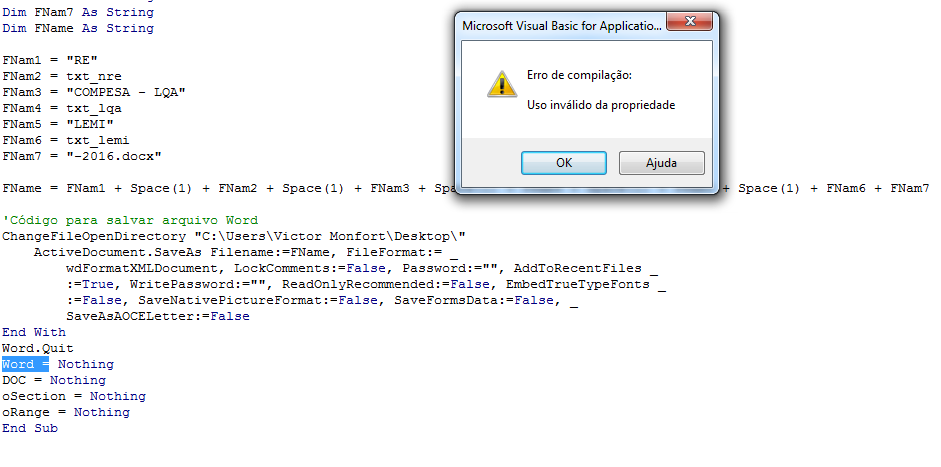- 29 Set 2016 às 12:06
#15796
Boa tarde !
Estou em fase final do meu projeto em VBA, graças aos usuários do forum que tiraram algumas dúvidas e muito tempo de pesquisa e testes.
Tudo funciona perfeitamente, na 1x que eu clico no botão. Se eu altero alguma coisa no form e clico de novo, da o erro 462 (A máquina do servidor remoto não existe ou está indisponível).
É altamente necessário que eu apenas clique de novo no botão, e não preencha tudo novamente porque é muita coisa e a variação de um pro outro é mínima, então com o form preenchido do relatório anterior poupa um enorme tempo!
Encontrei soluções para esse erro, inclusive no site da microsoft, mas não sei como aplicar ao meu código. Vi também que esse erro acontece em VÁRIAS partes do código, porque eu removia a parte que estava com o erro e depois aparecia em outra parte, etc.
Muito obrigado, abraço.
Estou em fase final do meu projeto em VBA, graças aos usuários do forum que tiraram algumas dúvidas e muito tempo de pesquisa e testes.
Tudo funciona perfeitamente, na 1x que eu clico no botão. Se eu altero alguma coisa no form e clico de novo, da o erro 462 (A máquina do servidor remoto não existe ou está indisponível).
É altamente necessário que eu apenas clique de novo no botão, e não preencha tudo novamente porque é muita coisa e a variação de um pro outro é mínima, então com o form preenchido do relatório anterior poupa um enorme tempo!
Encontrei soluções para esse erro, inclusive no site da microsoft, mas não sei como aplicar ao meu código. Vi também que esse erro acontece em VÁRIAS partes do código, porque eu removia a parte que estava com o erro e depois aparecia em outra parte, etc.
Código: Selecionar todos
Se alguém puder editar o código para que remova esse esse, eu agradeço muito!'Auto Preenchimento - Botão
Private Sub CommandButton2_Click()
txt_cloro.Text = Range("b2")
txt_cor.Text = Range("b3")
txt_ct.Text = Range("b4")
txt_ec.Text = Range("b5")
txt_nre.Text = Range("b6")
txt_lqa.Text = Range("b7")
txt_lemi.Text = Range("b8")
txt_datare.Text = Range("b9")
txt_dataco.Text = Range("b10")
txt_datareceb.Text = Range("b11")
txt_oslqa.Text = Range("b12")
txt_oslemi.Text = Range("b13")
End Sub
'Máscaras de texto e emulação de TAB
Private Sub txt_dataco_KeyPress(ByVal KeyAscii As MSForms.ReturnInteger)
txt_dataco.MaxLength = 10
Select Case KeyAscii
Case 8
Case 13: SendKeys "{TAB}"
Case 48 To 57
If txt_dataco.SelStart = 2 Then txt_dataco.SelText = "/"
If txt_dataco.SelStart = 5 Then txt_dataco.SelText = "/"
If txt_dataco.SelStart = 9 Then SendKeys "{TAB}"
Case Else: KeyAscii = 0
End Select
End Sub
Private Sub txt_datareceb_KeyPress(ByVal KeyAscii As MSForms.ReturnInteger)
txt_datareceb.MaxLength = 10
Select Case KeyAscii
Case 8
Case 13: SendKeys "{TAB}"
Case 48 To 57
If txt_datareceb.SelStart = 2 Then txt_datareceb.SelText = "/"
If txt_datareceb.SelStart = 5 Then txt_datareceb.SelText = "/"
If txt_datareceb.SelStart = 9 Then SendKeys "{TAB}"
Case Else: KeyAscii = 0
End Select
End Sub
Private Sub txt_horacoleta_KeyPress(ByVal KeyAscii As MSForms.ReturnInteger)
txt_horacoleta.MaxLength = 5
Select Case KeyAscii
Case 8
Case 13: SendKeys "{TAB}"
Case 48 To 57
If txt_horacoleta.SelStart = 2 Then txt_horacoleta.SelText = ":"
If txt_horacoleta.SelStart = 4 Then SendKeys "{TAB}"
Case Else: KeyAscii = 0
End Select
End Sub
Private Sub txt_lemi_KeyPress(ByVal KeyAscii As MSForms.ReturnInteger)
txt_lemi.MaxLength = 4
Select Case KeyAscii
Case 8
Case 13: SendKeys "{TAB}"
Case 48 To 57
If txt_lemi.SelStart = 3 Then SendKeys "{TAB}"
Case Else: KeyAscii = 0
End Select
End Sub
Private Sub txt_lqa_KeyPress(ByVal KeyAscii As MSForms.ReturnInteger)
txt_lqa.MaxLength = 5
Select Case KeyAscii
Case 8
Case 13: SendKeys "{TAB}"
Case 48 To 57
If txt_lqa.SelStart = 4 Then SendKeys "{TAB}"
Case Else: KeyAscii = 0
End Select
End Sub
'Código do ComboBox1 das ETAS
Private Sub UserForm_Initialize()
lin = 2
Do Until Plan1.Cells(lin, 1) = ""
ComboBox1.AddItem Plan1.Cells(lin, 1)
lin = lin + 1
Loop
End Sub
Private Sub CommandButton1_Click()
Dim Word As Word.Application
Dim DOC As Word.Document
Set Word = CreateObject("Word.Application")
Word.Visible = True
Set DOC = Word.Documents.Open("C:\Users\Victor Monfort\Downloads\Excel (1)\Excel\contrato_modelo2.docx")
With DOC
'*Dados Amostra
.Application.Selection.Find.Text = "#NRE"
.Application.Selection.Find.Execute
.Application.Selection.Range = txt_nre
.Application.Selection.Find.Text = "#DATARE"
.Application.Selection.Find.Execute
.Application.Selection.Range = txt_datare
.Application.Selection.Find.Text = "#NOMEETA"
.Application.Selection.Find.Execute
.Application.Selection.Range = ComboBox1
.Application.Selection.Find.Text = "#DCA"
.Application.Selection.Find.Execute
.Application.Selection.Range = txt_dataco
.Application.Selection.Find.Text = "#HORACOLETA"
.Application.Selection.Find.Execute
.Application.Selection.Range = txt_horacoleta
.Application.Selection.Find.Text = "#DRA"
.Application.Selection.Find.Execute
.Application.Selection.Range = txt_datareceb
.Application.Selection.Find.Text = "#COR"
.Application.Selection.Find.Execute
.Application.Selection.Range = txt_cor
.Application.Selection.Find.Text = "#TURB"
.Application.Selection.Find.Execute
.Application.Selection.Range = txt_turb
.Application.Selection.Find.Text = "#CT"
.Application.Selection.Find.Execute
.Application.Selection.Range = txt_ct
.Application.Selection.Find.Text = "#EC"
.Application.Selection.Find.Execute
.Application.Selection.Range = txt_ec
.Application.Selection.Find.Text = "#CLORO"
.Application.Selection.Find.Execute
.Application.Selection.Range = txt_cloro
.Application.Selection.Find.Text = "#NRE2"
.Application.Selection.Find.Execute
.Application.Selection.Range = txt_nre
'Código para substituir no rodapé
Dim oSection As Word.Section
Dim oRange As Word.Range
Dim var
For Each oSection In ActiveDocument.Sections()
For var = 1 To 3
Set oRange = oSection.Footers(var).Range
oRange.Find.Execute FindText:="#NLQA", _
ReplaceWith:=txt_lqa, Replace:=wdReplaceAll
Set oRange = Nothing
Next
Next
For Each oSection In ActiveDocument.Sections()
For var = 1 To 3
Set oRange = oSection.Footers(var).Range
oRange.Find.Execute FindText:="#OSLQA", _
ReplaceWith:=txt_oslqa, Replace:=wdReplaceAll
Set oRange = Nothing
Next
Next
For Each oSection In ActiveDocument.Sections()
For var = 1 To 3
Set oRange = oSection.Footers(var).Range
oRange.Find.Execute FindText:="#NLEMI", _
ReplaceWith:=txt_lemi, Replace:=wdReplaceAll
Set oRange = Nothing
Next
Next
For Each oSection In ActiveDocument.Sections()
For var = 1 To 3
Set oRange = oSection.Footers(var).Range
oRange.Find.Execute FindText:="#OSLEMI", _
ReplaceWith:=txt_oslemi, Replace:=wdReplaceAll
Set oRange = Nothing
Next
Next
'Código para gerar o nome do arquivo
Dim FNam1 As String
Dim FNam2 As String
Dim FNam3 As String
Dim FNam4 As String
Dim FNam5 As String
Dim FNam6 As String
Dim FNam7 As String
Dim FName As String
FNam1 = "RE"
FNam2 = txt_nre
FNam3 = "COMPESA - LQA"
FNam4 = txt_lqa
FNam5 = "LEMI"
FNam6 = txt_lemi
FNam7 = "-2016.docx"
FName = FNam1 + Space(1) + FNam2 + Space(1) + FNam3 + Space(1) + FNam4 + Space(1) + FNam5 + Space(1) + FNam6 + FNam7
'Código para salvar arquivo Word
ChangeFileOpenDirectory "C:\Users\Victor Monfort\Desktop\"
ActiveDocument.SaveAs Filename:=FName, FileFormat:= _
wdFormatXMLDocument, LockComments:=False, Password:="", AddToRecentFiles _
:=True, WritePassword:="", ReadOnlyRecommended:=False, EmbedTrueTypeFonts _
:=False, SaveNativePictureFormat:=False, SaveFormsData:=False, _
SaveAsAOCELetter:=False
End With
End SubMuito obrigado, abraço.